Compiling kernel for my Nexus 4
I have used custom compiled kernels on desktop linux, but never tried to build one for android device.
First thing I learned is that Android’s kernel is fork of original kernel, and they have made changes such as wakelocks, ipc etc. So it is good to stick with google’s kernel source and as I have Nexus device, things are simpler than non-nexus devices.
Selecting the source
Currently I’m running Kitkat 4.4.4, so for that I’ll go for android-msm-mako-3.4-kitkat-mr2 branch.
Getting the source
git remote add google https://android.googlesource.com/kernel/msm && git pull android-msm-mako-3.4-kitkat-mr2 --depth=1
I have selected depth 1 to save bandwidth, and later can be pulled using –unshallow.
Getting toolchain
There are 2 choices available
- Google’s arm toolchain
- Linaro toolchain
For starter I selected Google’s arm toolchain.
git clone https://android.googlesource.com/platform/prebuilts/gcc/linux-x86/arm/arm-linux-androideabi-4.8
Specifying path parameter
export PATH=$PATH:~/android/arm-linux-androideabi-4.8/bin
Building the kernel
export ARCH=arm export SUBARCH=arm export CROSS_COMPILE=arm-linux-androideabi-
Currently applied only one patch, FIOPS IO scheduler
patch -p1 < ../patches/fiops.patch
Hunk will fail for block/Makefile, just append after test-iosched.
obj-$(CONFIG_IOSCHED_DEADLINE) += deadline-iosched.o obj-$(CONFIG_IOSCHED_CFQ) += cfq-iosched.o obj-$(CONFIG_IOSCHED_TEST) += test-iosched.o obj-$(CONFIG_IOSCHED_FIOPS) += fiops-iosched.o obj-$(CONFIG_BLOCK_COMPAT) += compat_ioctl.o obj-$(CONFIG_BLK_DEV_INTEGRITY) += blk-integrity.o
Now build
make -j9
kernel zImage should be in /arch/arm/boot/zImage if build has succeded.
Creating Repacking boot.img
mkbootimg and unpackbootimg are the tools for extracting and repacking boot.img.
I got initial boot.img from factory images available for nexus devices.
https://developers.google.com/android/nexus/images
Unpack boot.img
mkdir boot unpackbootimg -i boot.img -o boot
Repack with new zImage
mkbootimg --kernel ../arch/arm/boot/zImage \ --ramdisk boot/boot.img.bk-ramdisk.gz \ --cmdline "console=ttyHSL0,115200,n8 androidboot.hardware=mako lpj=67677 user_debug=31" \ --pagesize 2048 \ --base 0x80200000 \ --ramdiskaddr 0x81800000 \ --output boot.img
Board config can be found at
https://android.googlesource.com/device/lge/mako/+/master/BoardConfig.mk
ramdiskaddr = base + ramdisk_offset
Testing
reboot device to bootloader
adb reboot bootloader
try booting before flashing
fastboot boot boot.img
If working then flash
fastboot flash boot boot.img
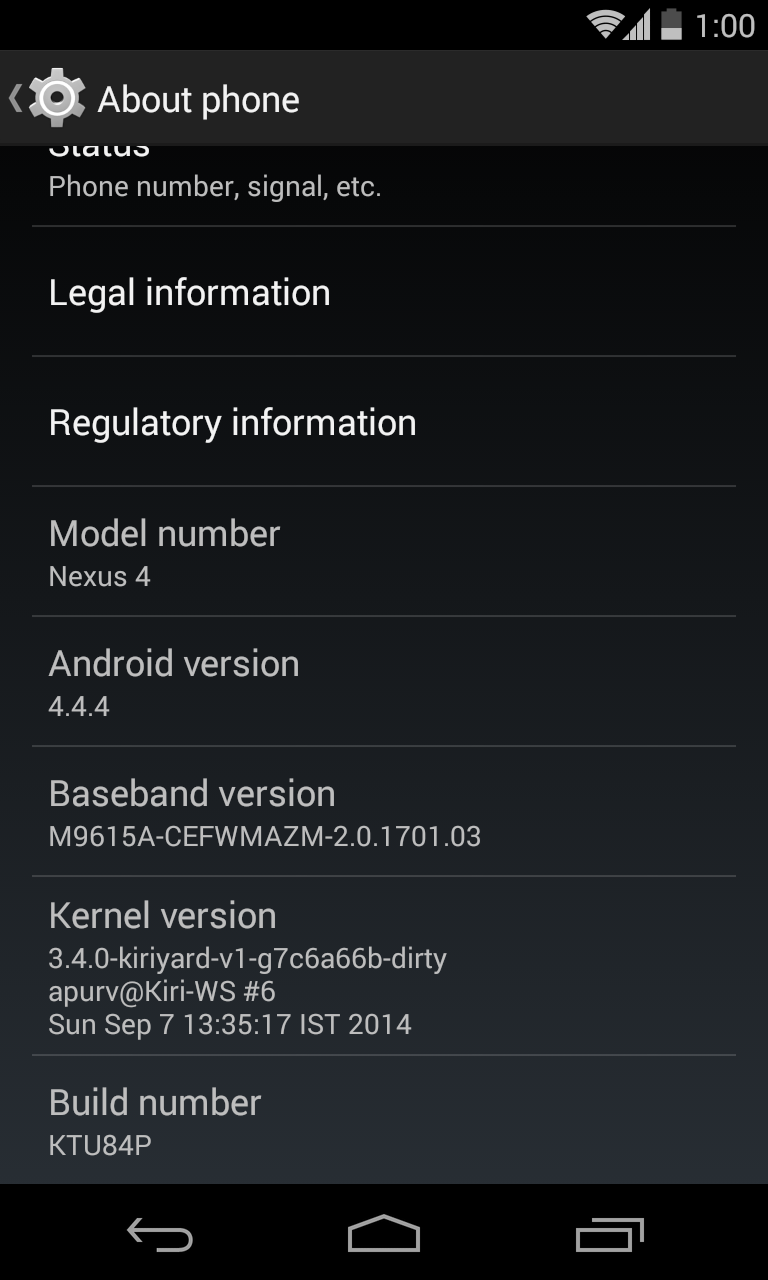
References
https://source.android.com/source/building-kernels.html https://github.com/CyanogenMod/lge-kernel-mako
Source
https://github.com/kiriapurv/kiriyard-mako-kernel
Linux kernel related books in my library
| Book | ISBN |
|---|---|
| Professional Linux Kernel Architecture | 9780470343432 |
| Linux Kernel Programming | 9788177589566 |